Radio Android
Manage and stream your favourite netradio stations.
A Radio implementation using up-to-date Android dependencies (as of June 2024). Written fully in Compose, with the latest androidx.media3 libs for media handling, and a Content Provider for accessing the artwork from Android Auto.
All stations are stored locally on the device in a Room database (injected with Hilt) with a search feature calling the www.radio-browser.info service. The interface is themed using Material You, so it’ll inherit colours from your wallpaper and also follow the phone’s light/dark status.
| Onboarding | Large grid | Edit list |
|---|---|---|
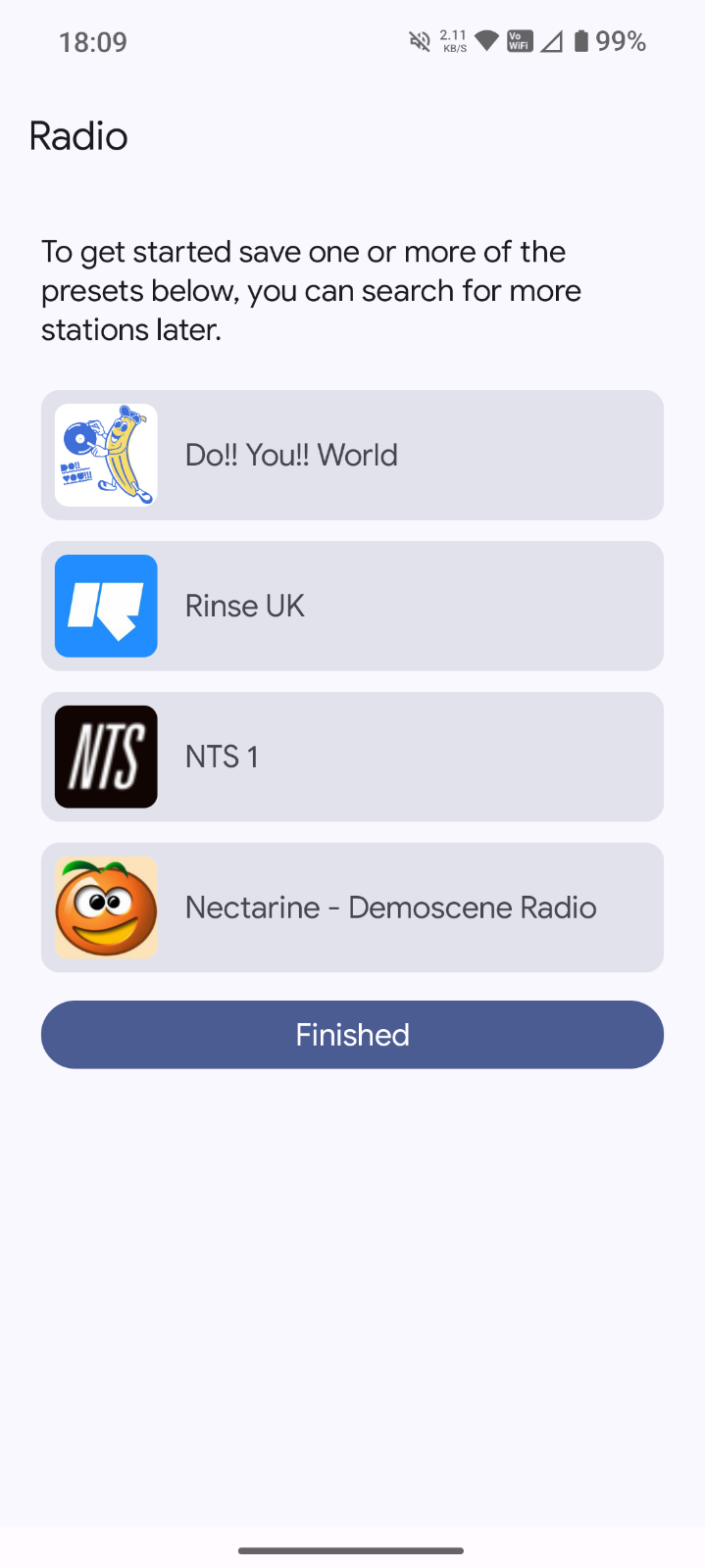 |
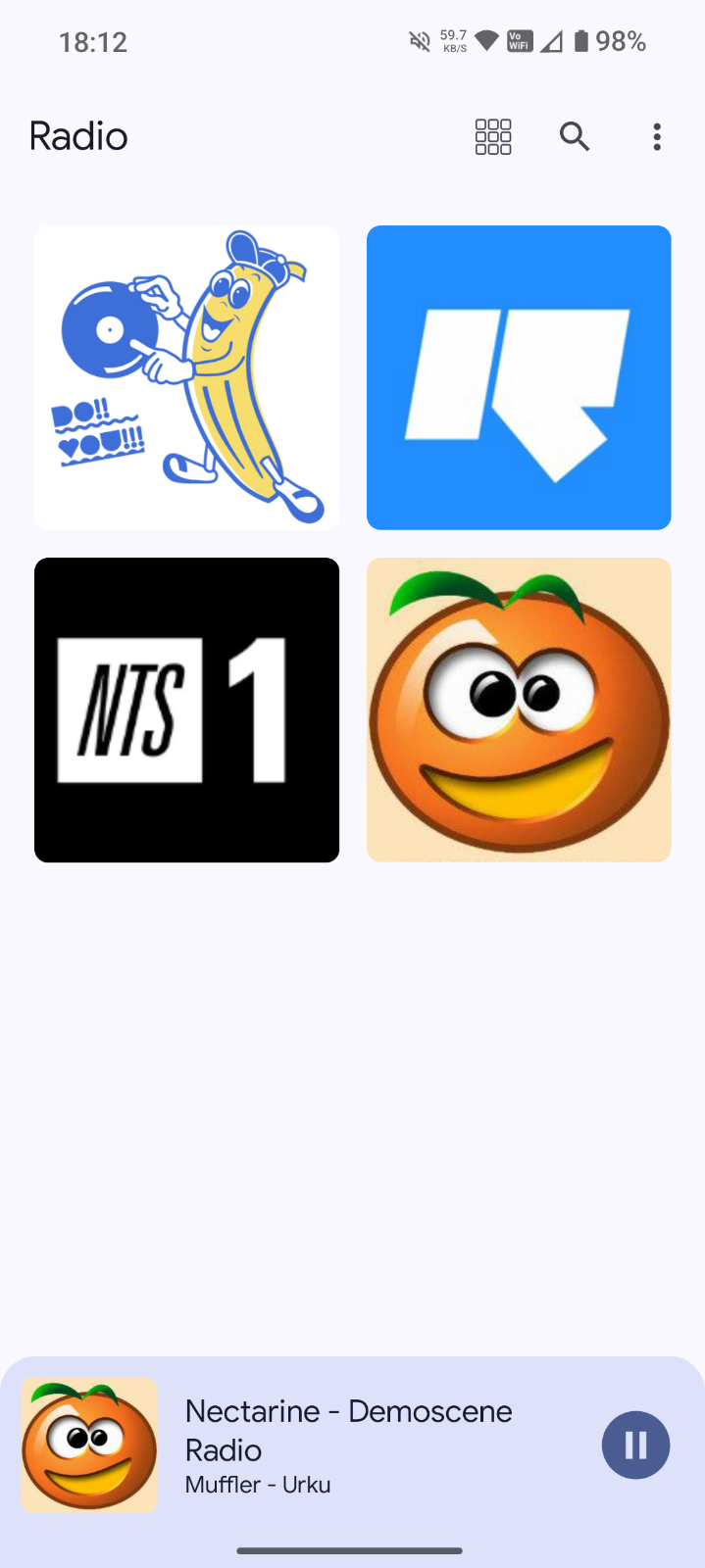 |
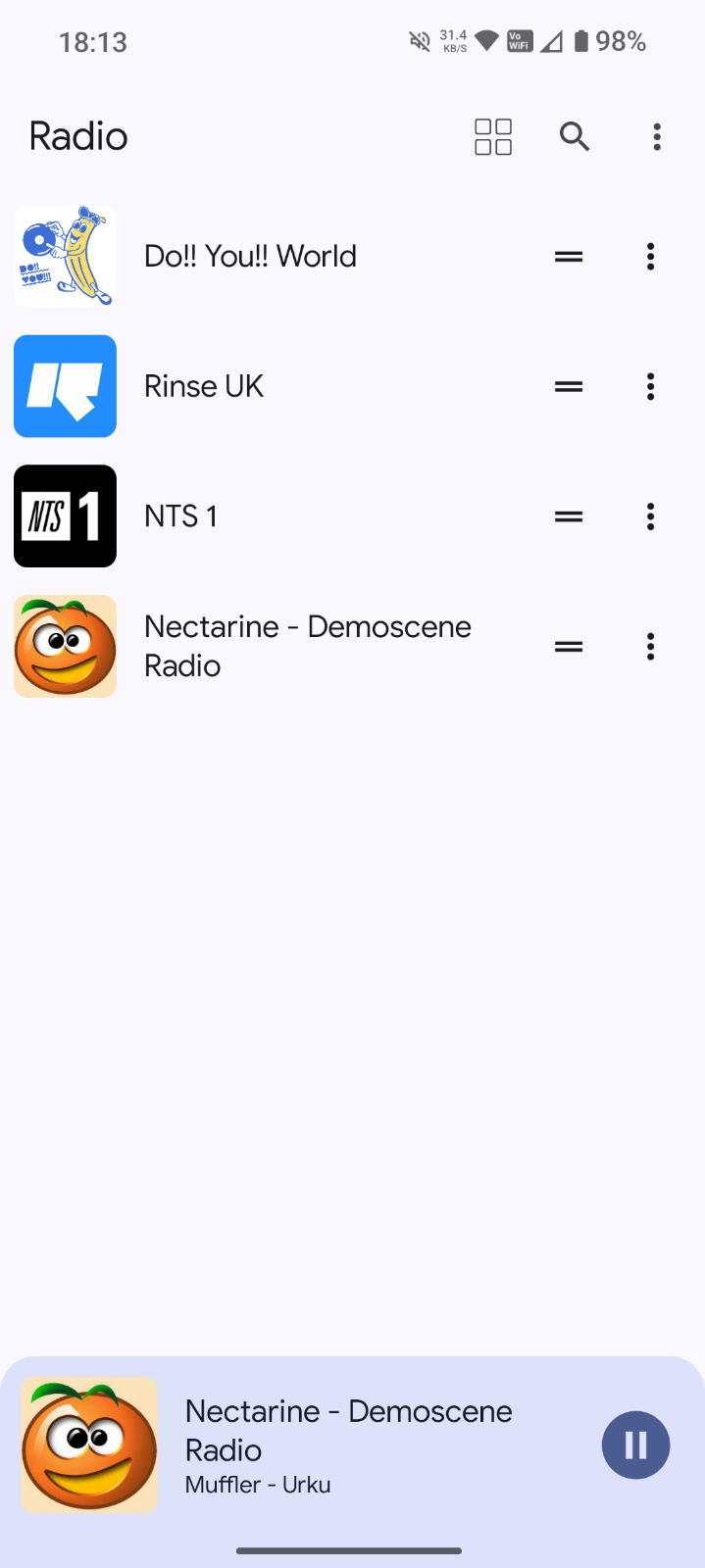 |
| Search | Station edit | About dialog |
|---|---|---|
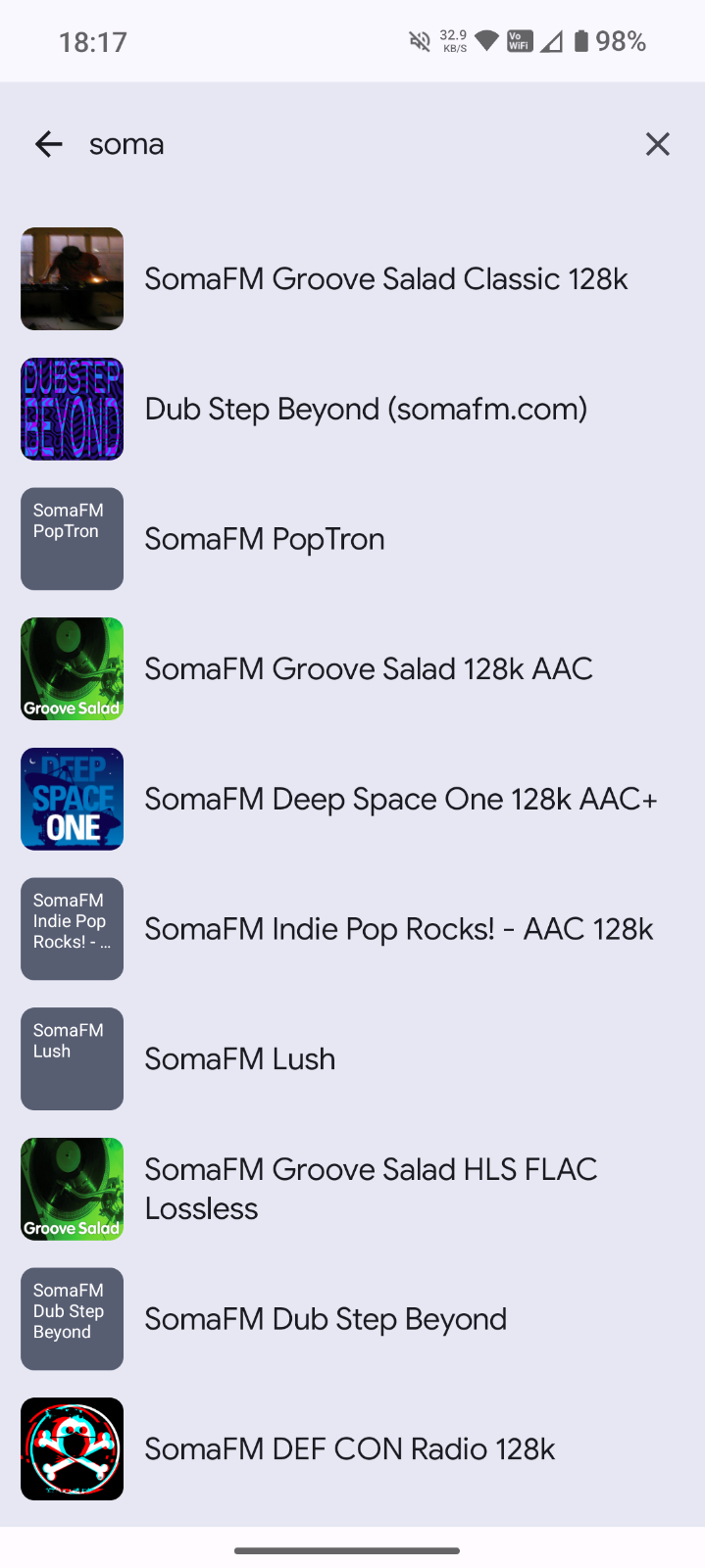 |
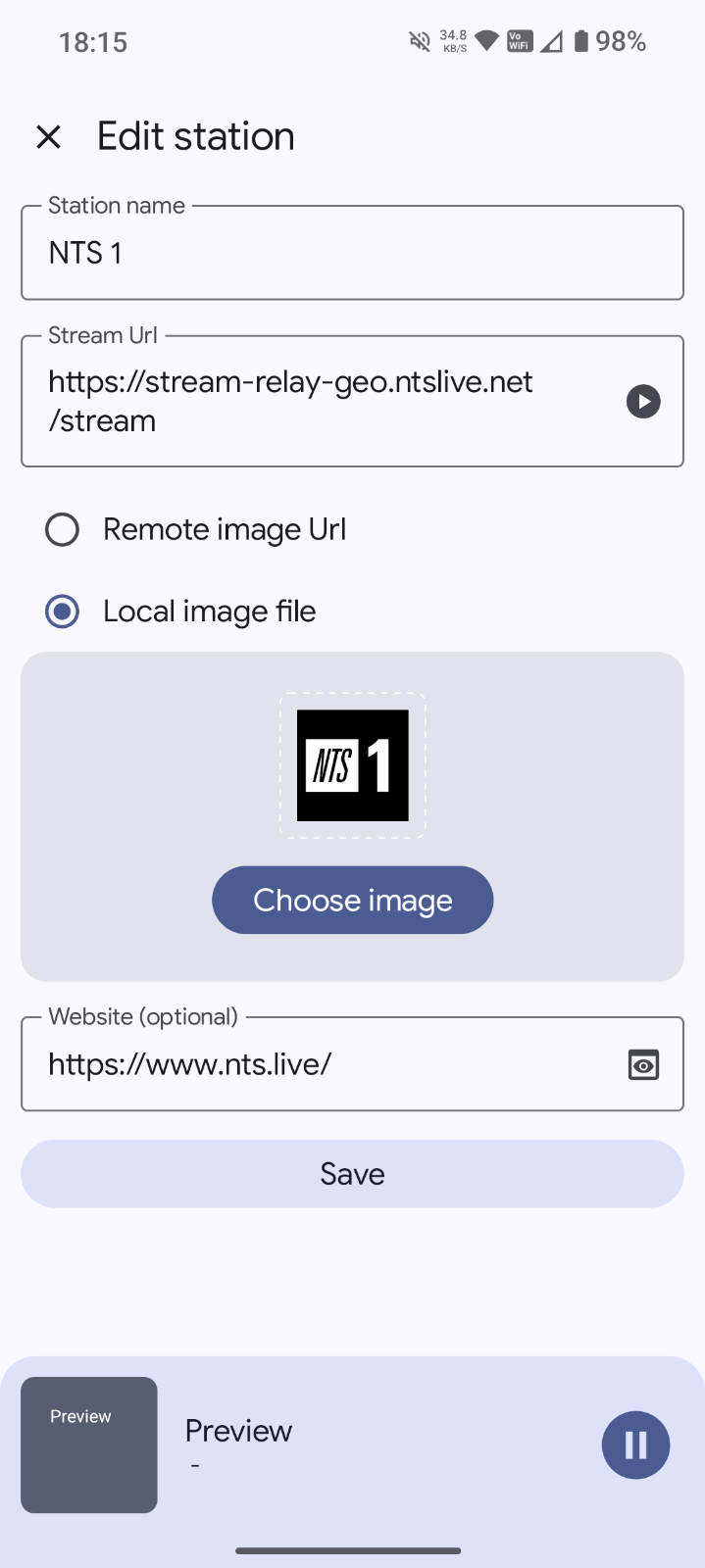 |
 |
Status
Currently active but I’m putting more energy into Control which will be able to do everything this can and more.
Buy and download on itch.io: orllewin.itch.io/radio
Enabling Android Auto
Android Auto apps generally need to be installed from Google Play but side-loaded apps can work too. Follow the steps below to use Radio from your car.
| 1. Android Settings | 2. Search for Android Auto | 3. Tap ‘Additional settings in the app’ |
|---|---|---|
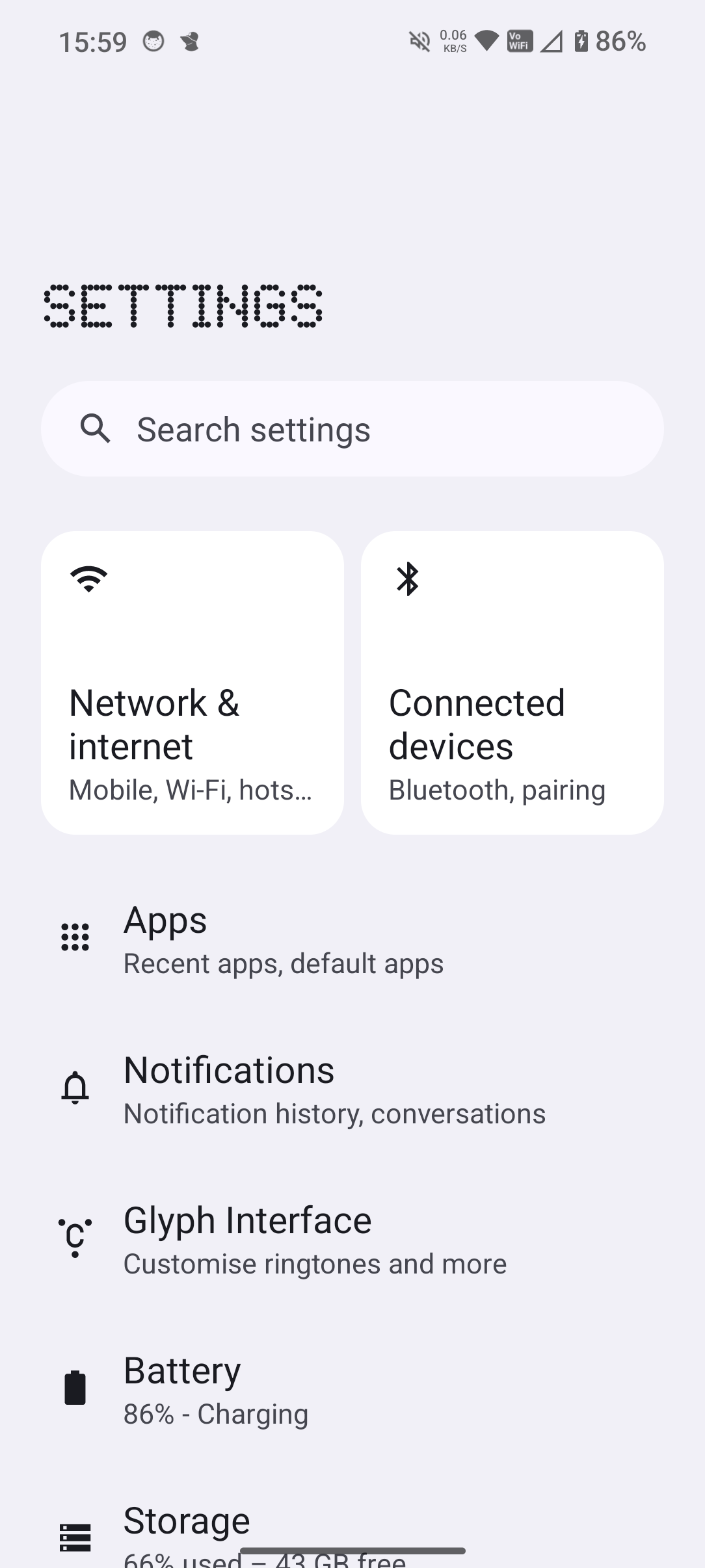 |
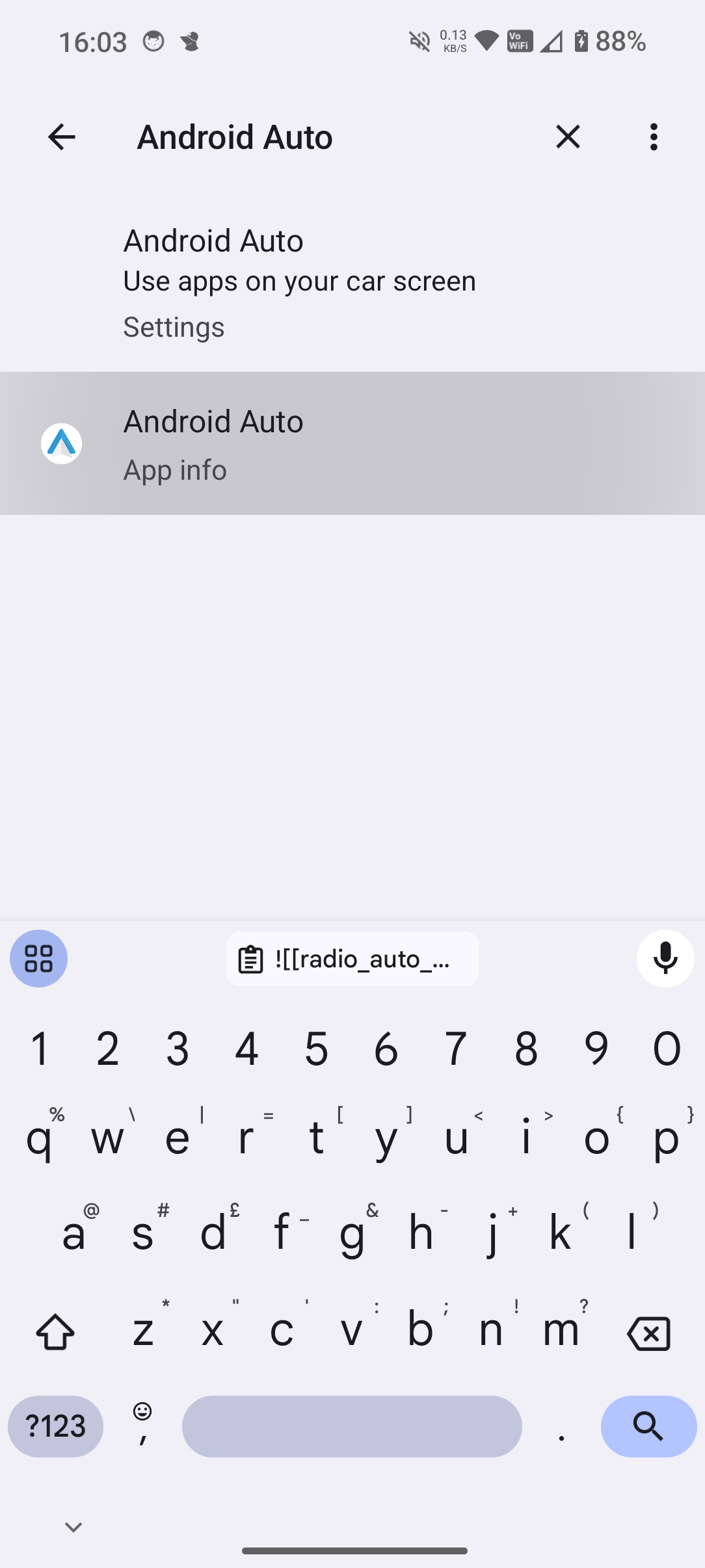 |
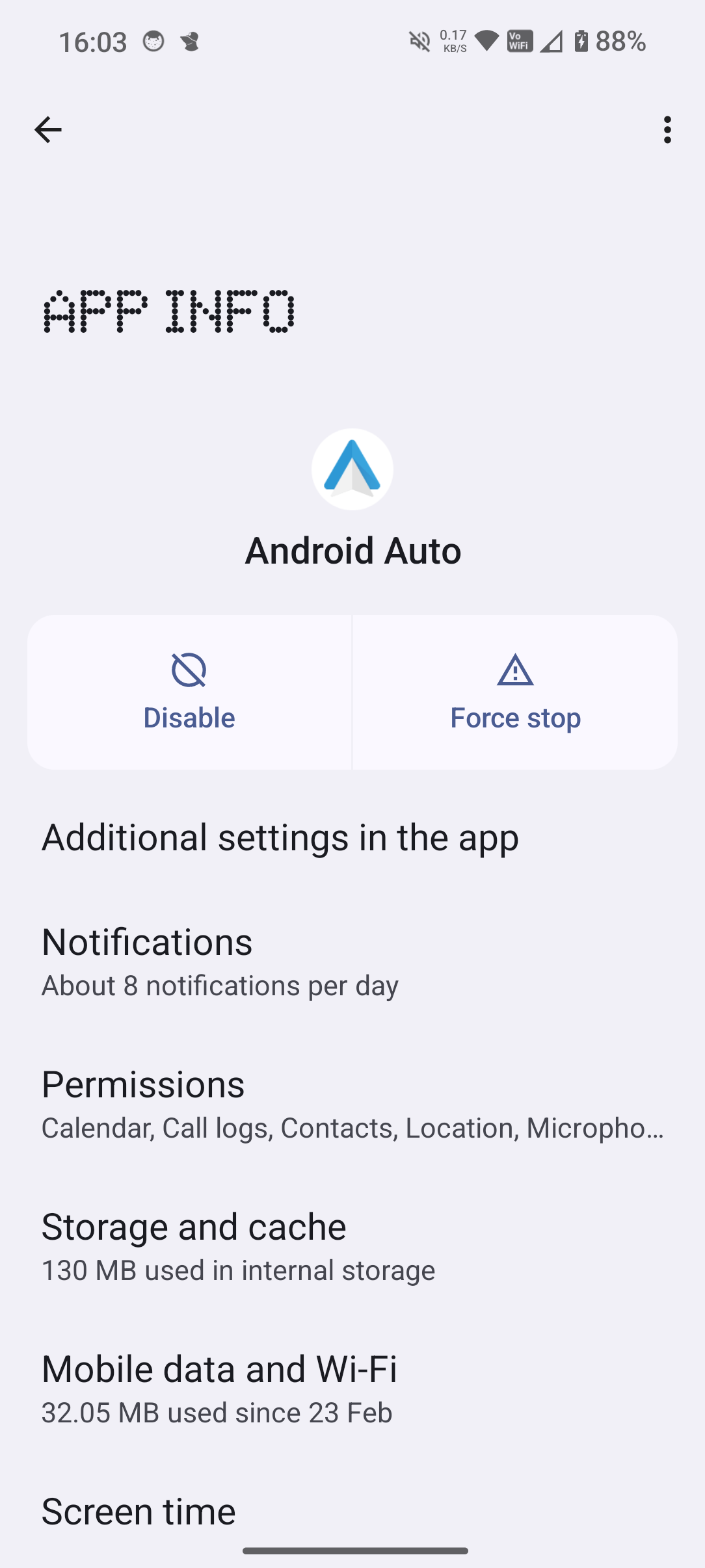 |
| 4. Android Auto app home | 5. Scroll down to version | 6. Start tapping the version layout |
|---|---|---|
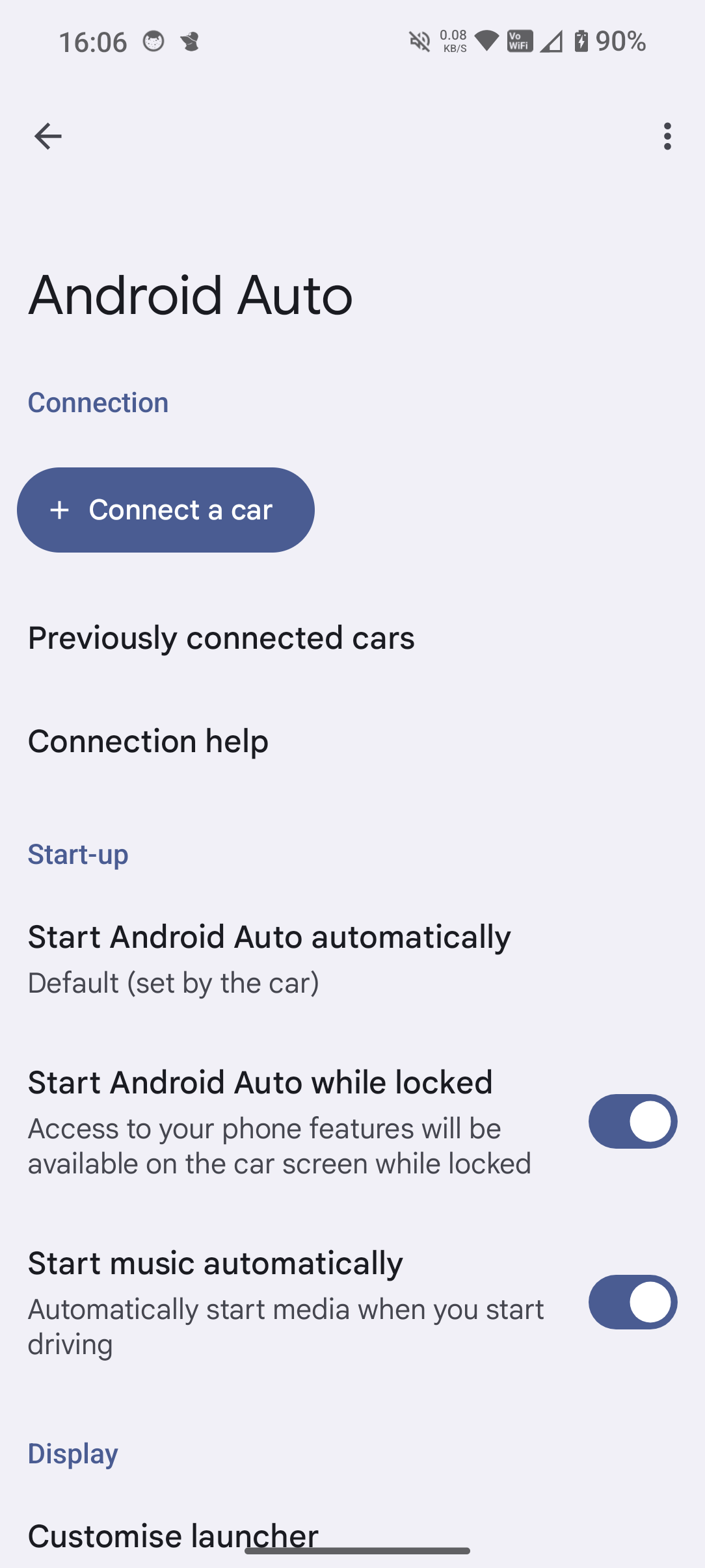 |
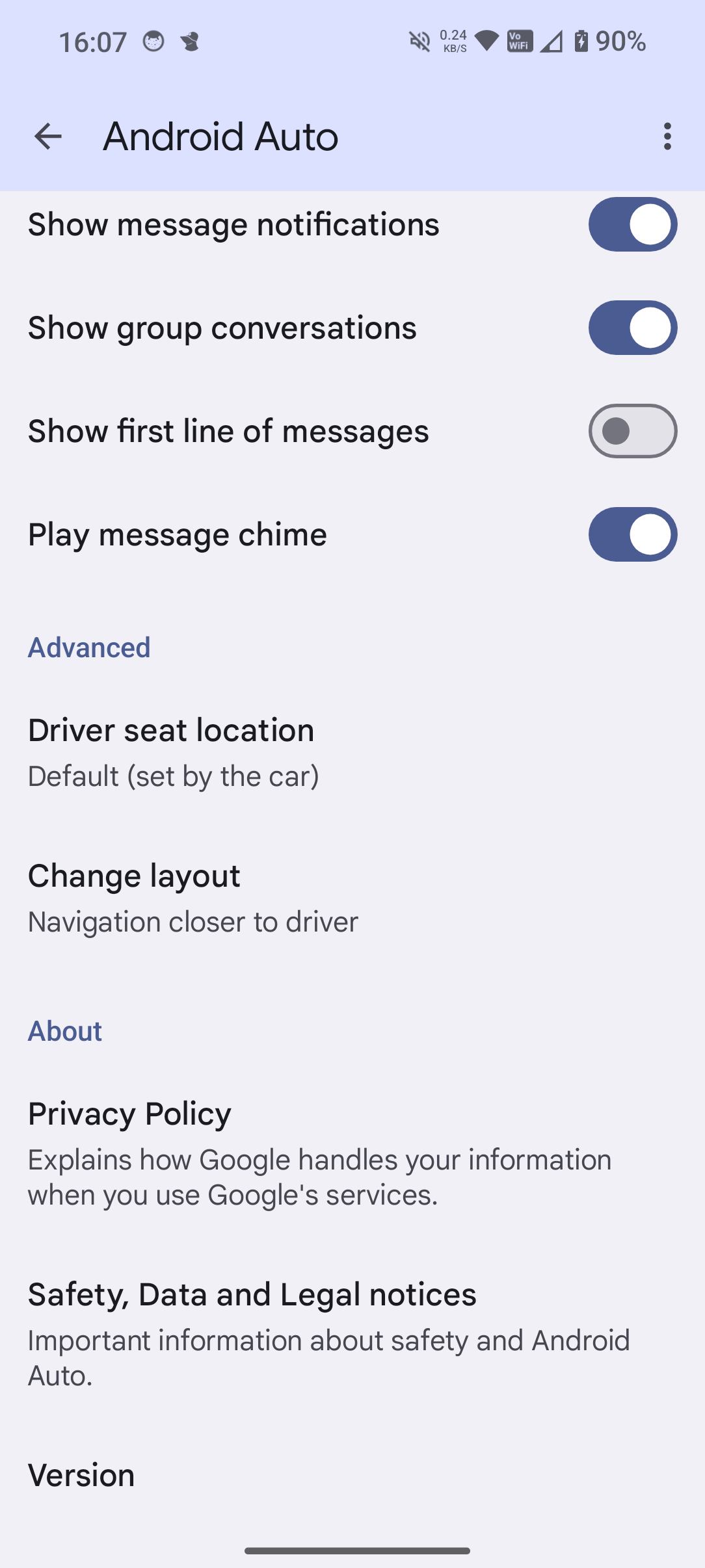 |
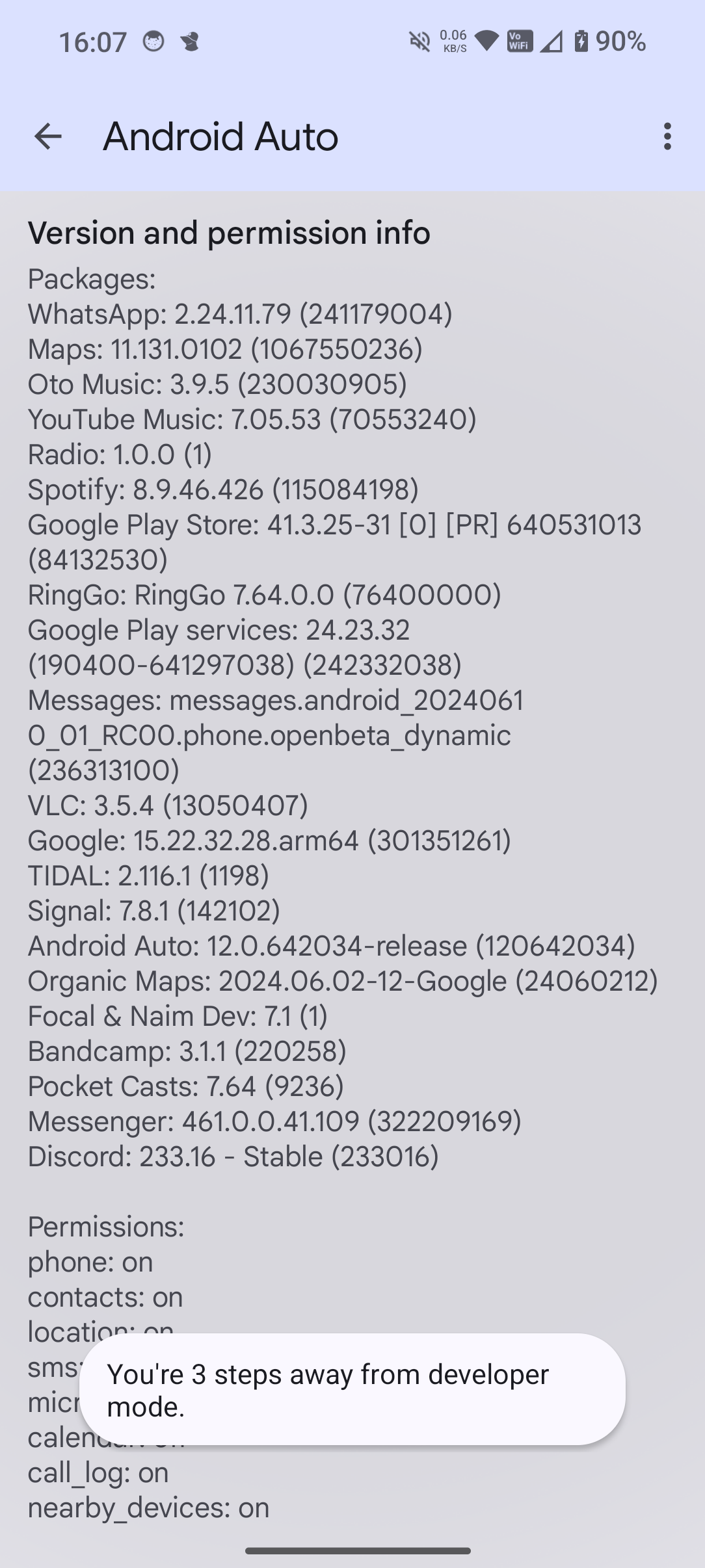 |
| 7. Read this, tap OK | 8. Open the overflow menu, tap Developer Settings | 9. Scroll down and enable ‘Unknown sources’ |
|---|---|---|
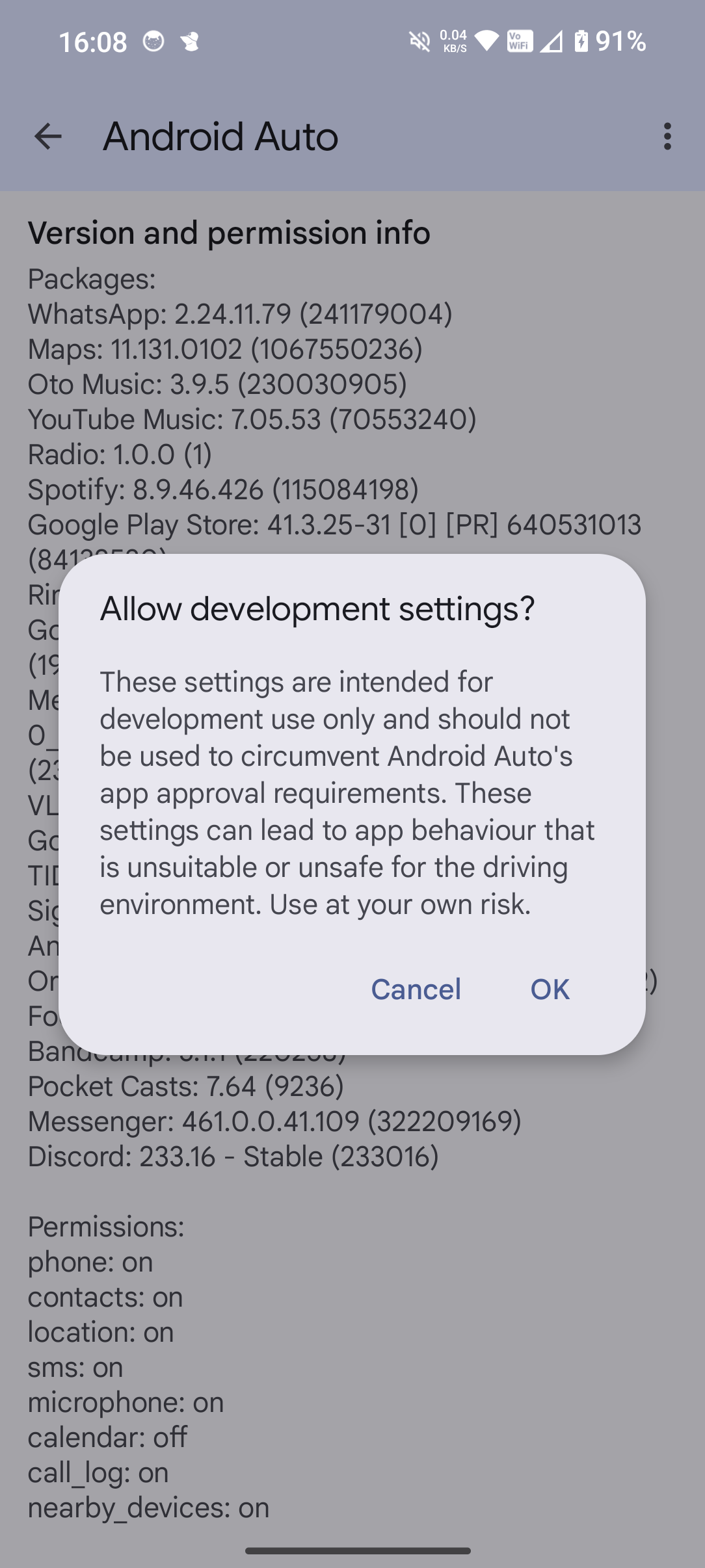 |
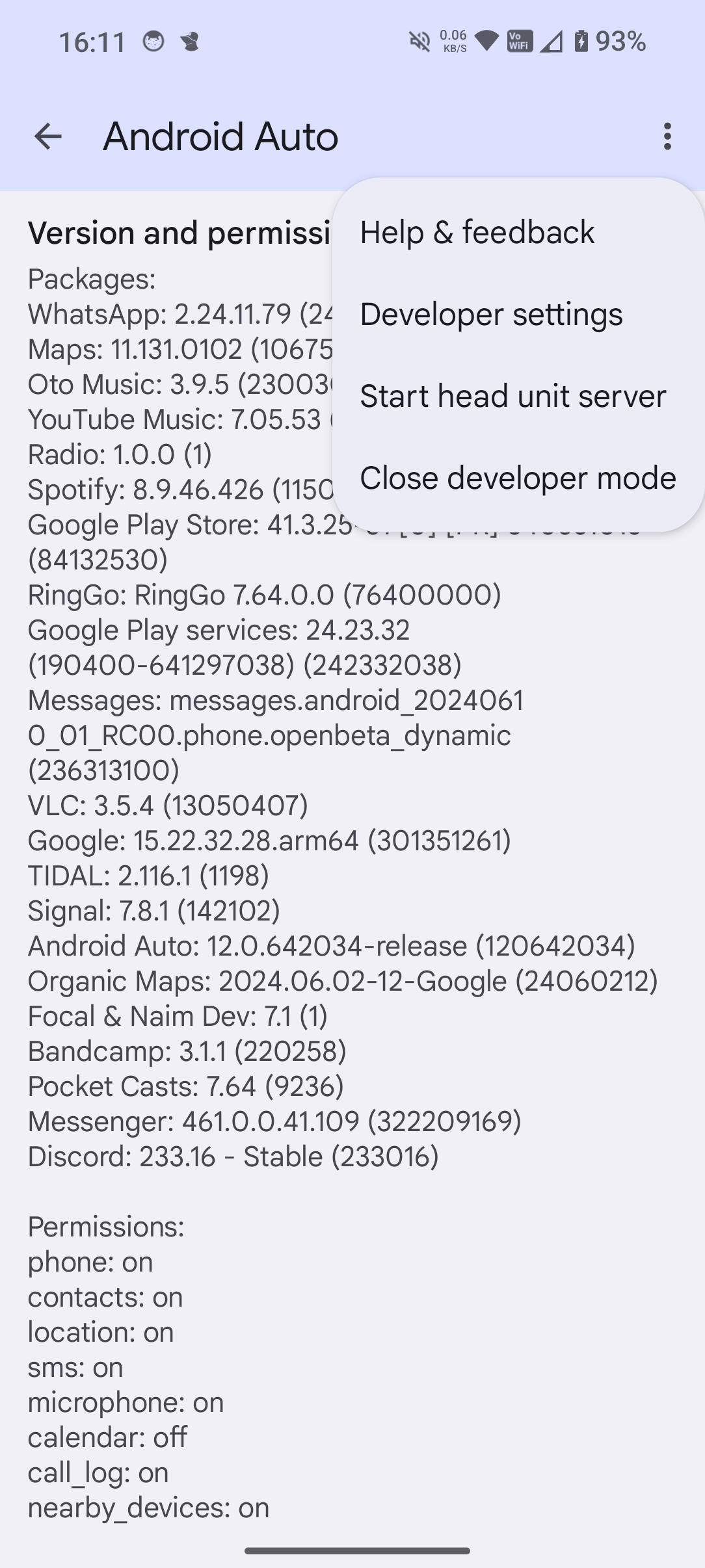 |
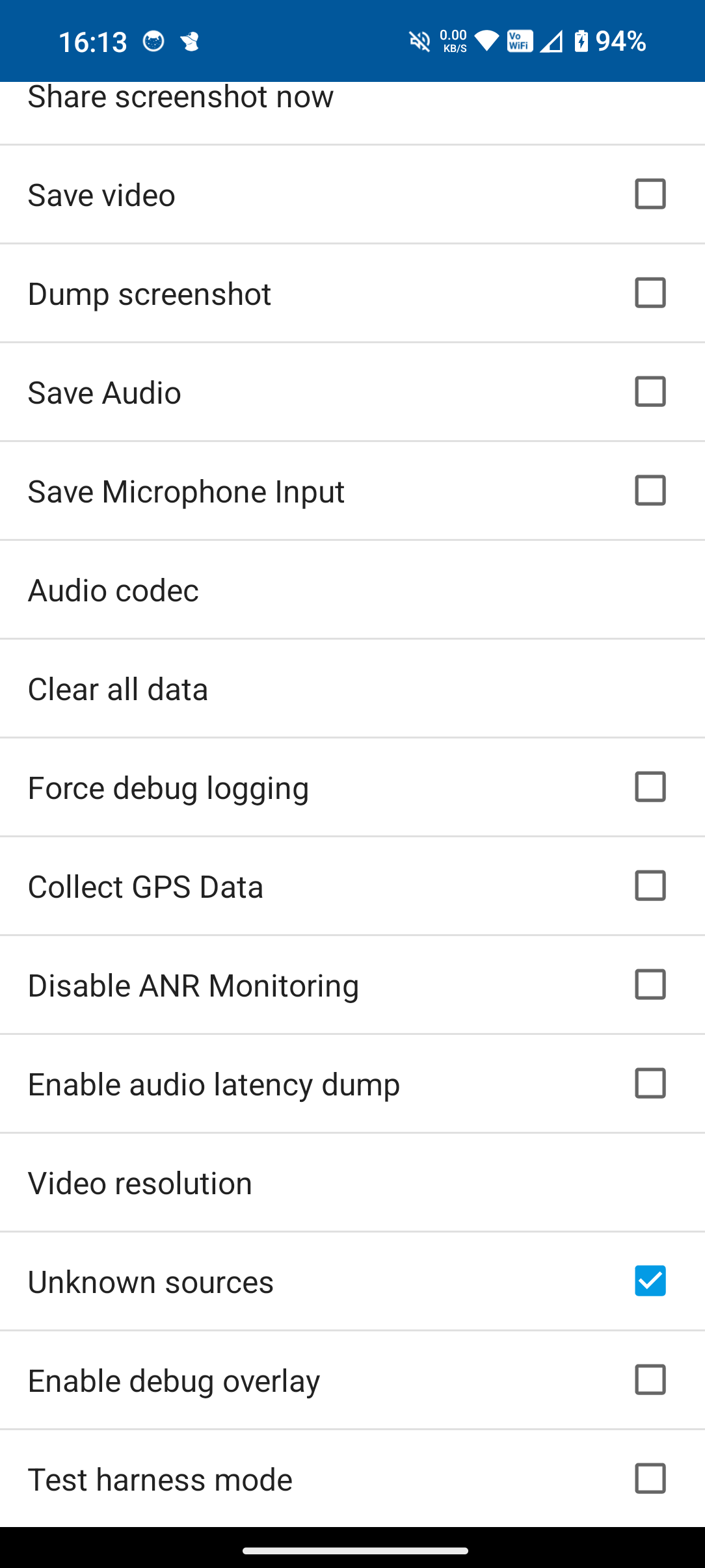 |